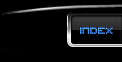Franciccio90
Numero di messaggi : 31
![[Guida]Come creare LockMob VB.Net (Metin2) Empty](https://2img.net/i/empty.gif) |  Titolo: [Guida]Come creare LockMob VB.Net (Metin2) Titolo: [Guida]Come creare LockMob VB.Net (Metin2) ![[Guida]Come creare LockMob VB.Net (Metin2) Icon_minitime](https://2img.net/i/fa/icon_minitime.gif) Mer 14 Lug 2010, 19:45 Mer 14 Lug 2010, 19:45 | |
| Come prima cosa aprite visual studio nuovo progetto Windows Form. Ora ke siete nel progetto create 2 bottoni uno di on e l'altro di off. Adesso create un nuovo modulo per ki nn lo sapesse Progetto > Aggiungi modulo alla schermata premete ok, entrate nel modulo e dikiariamo diverse cose - Codice:
-
Public Declare Function WriteByte Lib "kernel32" Alias "WriteProcessMemory" (ByVal hProcess As Integer, ByVal lpBaseAddress As Integer, ByRef lpBuffer As Byte, ByVal nSize As Integer, ByRef lpNumberOfBytesWritten As Integer) As Integer
Public Declare Function ReadSingle Lib "kernel32" Alias "ReadProcessMemory" (ByVal hProcess As Integer, ByVal lpBaseAddress As Integer, ByRef lpBuffer As Single, ByVal nSize As Integer, ByRef lpNumberOfBytesWritten As Integer) As Boolean
Public Declare Function WriteSingle Lib "kernel32" Alias "WriteProcessMemory" (ByVal hProcess As Integer, ByVal lpBaseAddress As Integer, ByRef lpBuffer As Single, ByVal nSize As Integer, ByRef lpNumberOfBytesWritten As Integer) As Boolean
Public Const PROCESS_ALL_ACCESS = &H1F0FFF
Public Declare Function OpenProcess Lib "kernel32" (ByVal dwDesiredAccess As Integer, ByVal bInheritHandle As Integer, ByVal dwProcessId As Integer) As Integer
Public Declare Function ReadProcessMemory Lib "kernel32" Alias "ReadProcessMemory" (ByVal hProcess As Integer, ByVal lpBaseAddress As Integer, ByRef lpBuffer As Integer, ByVal nSize As Integer, ByRef lpNumberOfBytesWritten As Integer) As Integer
Public Declare Function WriteProcessMemory Lib "kernel32" (ByVal hProcess As Integer, ByVal lpBaseAddress As Integer, ByRef lpBuffer As Integer, ByVal nSize As Integer, ByRef lpNumberOfBytesWritten As Integer) As Integer
Public buff As String
Public hProcess As Long
Public Function caricaProcesso()
Dim MetinProcesso As Process()
MetinProcesso = Process.GetProcessesByName("metin2client.bin")
If MetinProcesso.Length <> 0 Then
hProcess = OpenProcess(PROCESS_ALL_ACCESS, 0, MetinProcesso(0).Id)
If hProcess = IntPtr.Zero Then
MsgBox("Unable To Open Process!", MsgBoxStyle.Critical, "Errore")
End
End If
Else
If MetinProcesso.Length = 0 Then
MsgBox("Devi prima aprire il gioco!", MsgBoxStyle.Critical, "Errore!")
End
End If
Return True
End Function
quest'ultima funzione la dovremmo scrivere nel form_load cosi - Codice:
-
caricaProcesso()
Ora creiamo la funzione per trovare offset delle assi. - Codice:
-
Public Function GetAdd(ByVal Addybase As String, ByVal of1 As Integer, ByVal of2 As Integer)
Dim addy As String
ReadProcessMemory(hProcess, "&H" & Addybase, buff, 4, Nothing)
addy = "&H" & Conversion.Hex(buff + of1)
ReadProcessMemory(hProcess, addy, buff, 4, Nothing)
addy = "&H" & Conversion.Hex(buff + of2)
Return addy
End Function
Adesso ke abbiamo fatto la funzione possiamo trovare le coordinate quindi - Codice:
-
Public Function X() As String
ReadSingle(hProcess, GetAdd("619980", 16, 1412), buff, 4, Nothing)
Return buff
End Function
Public Function Y() As String
ReadSingle(hProcess, GetAdd("619980", 16, 1416), buff, 4, Nothing)
Return buff
End Function
Public Function Z() As String
ReadSingle(hProcess, GetAdd("619980", 16, 1420), buff, 4, Nothing)
Return buff
End Function
Ora torniamo al form facciamo doppio click sul bottone di on e scriviamo questo - Codice:
-
WriteSingle(hProcess, &H600144, X(), 4, Nothing)
WriteSingle(hProcess, &H60014A, Y(), 4, Nothing)
WriteSingle(hProcess, &H600153, Z(), 4, Nothing)
Dim xyz() As Byte = {&HA1, &H44, &H1, &H60, &H0, &H89, &H86, &HA8, &H3, &H0, &H0, &H8B, &HD, &H4A, &H1, &H60, &H0, &H89, &H8E, &HAC, &H3, &H0, &H0, &H8B, &H15, &H53, &H1, &H60, &H0, &H89, &H96, &HB0, &H3, &H0, &H0, &H5F, &HE9, &H9, &H3E, &HEA, &HFF, &H90}
For i = 0 To xyz.lenght - 1
WriteByte(hProcess, &H0060015D + i, xyz(i), 1, Nothing)
Next
Dim lock() As Byte = {&HE9, &HE2, &HC1, &H15, &H0, &H90}
For i = 0 To lock.lenght - 1
WriteByte(hProcess, &H4A3F76 + i,lock(i), 1, Nothing)
Next
Ora andate nel bottone di off e scrivete - Codice:
-
Dim unlock() As Byte = {&H89, &H86, &HA8, &H3, &H0, &H0}
For i = 0 To unlock.lenght - 1
WriteByte(hProcess,&H4A3F76 + i,unlock(i), 1, Nothing)
Next
Ora avrete completato il LockMob! (Non funziona a causa dell'aggiornamento sta a voi aggiornarlo  ) | |
|