 Warfans La nuova frontiera dei videogiochi |
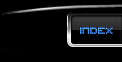     |
E' obbligatorio presentarsi nella sezione "presentazioni" prima di formulare una richiesta!!!! |
| Warfans |
| Benvenuti!!!!! Warfans è il forum più completo che riguarda computer e giochi di qualsiasi tipo!!!! ! Che aspettate? Iscrivetevi ed entrerete nella nostra community 1- L'utente continuando la navigazione nel sito dichiara di aver letto attentamente il Regolamento. 2- Tutti i nuovi Utenti sono pregati di presentarsi nella sezione Presentazioni. 3- Lo Staff cerca: Moderatori, Coder, Graphic. Se vi interessa scrivete il Curriculum nella sezione Zona Reclutamento. |
| Warfans |
| Benvenuti!!!!! Warfans è il forum più completo che riguarda computer e giochi di qualsiasi tipo!!!! ! Che aspettate? Iscrivetevi ed entrerete nella nostra community 1- L'utente continuando la navigazione nel sito dichiara di aver letto attentamente il Regolamento. 2- Tutti i nuovi Utenti sono pregati di presentarsi nella sezione Presentazioni. 3- Lo Staff cerca: Moderatori, Coder, Graphic. Se vi interessa scrivete il Curriculum nella sezione Zona Reclutamento. |
| Warfans |
| Vuoi reagire a questo messaggio? Crea un account in pochi click o accedi per continuare. |